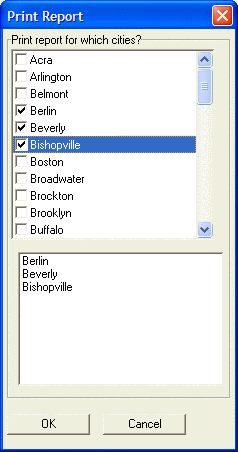Using Xdialog to Filter a Report
Description
Xdialog can be used to create custom forms for filtering Reports in desktop applications.
The following example shows the use of a multi-select list box with embedded check boxes with the AlphaSports sample database. It allows the operator to select multiple values from the BILL_CITY field, then uses this information to filter the fields that will appear on a report. The Xdialog form looks like this.
Example
DIM SHARED a_selected[100] as C
DIM SHARED varC_result as C
DIM a_cities[temp_count] as C
auto_list_cities = table.external_record_content_get("customer","Bill_city","Bill_city","unique_key_value()")
temp_count = w_count(auto_list_cities,crlf())
a_cities.initialize(auto_list_cities)
ok_button_label = "&OK"
cancel_button_label = "&Cancel"
varC_result = ui_dlg_box("Print Report",<<%dlg%
{frame=1,2:Print report for which cities?}
{region}
[%M%.40,15cities^$$a_cities!select_cities];
{endregion};
{lf}
{region}
[.40,10cityname^#a_selected];
{endregion};
{region}
{lf};
<*15=ok_button_label!OK> <15=cancel_button_label!CANCEL>
{endregion};
%dlg%,<<%zz%
if a_dlg_button="select_cities" then
a_dlg_button=""
a_selected.clear()
a_selected.initialize(cities)
end if
%zz%)
if varc_result = "OK" .and. cities <> "" then
filter = alltrim(cities)
filter = *for_each(x, "bill_city = " + quote(x), filter)
filter = alltrim(filter)
filter = stritran(alltrim(filter), crlf(), " .or. ")
report.preview("Customer List",filter)
end if